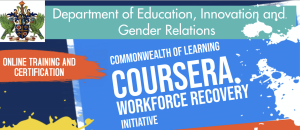The Government of Saint Lucia, through the Department of Education, Innovation and Gender Relations, in collaboration with The Commonwealth of Learning is making a wide variety of university level courses via the Coursera online learning platform available FREE of cost until March 31, 2021. The intention is to provide free Online Training opportunities to the general population in order to improve their skills, capacities and competencies so that their their employability and productivity can be increased in light of the new normal that is being forged by the COVID-19 pandemic.
Millions of people across the Commonwealth have either lost their employment or have become under employed as a result of this crisis. It is expected that this opportunity will help unemployed individuals as well as those still employed to transition to new occupations and new roles as workforce requirements are becoming more fluid and unpredictable.
Who can join the programme?
- Those who are interested to gain new skills to enter into the job market
- Students who are currently pursuing their undergraduate/ diploma/ postgraduate degree
- Those who are unemployed and wish to gain skills to start mini and micro-enterprises
- Those who lost their employment/ income opportunity due to COVID 19 or other reasons and wish to gain new skills / up-skill / reskill to secure a job/income opportunity
- Instructors/ teachers/ trainer of Technical and Vocational Education and Training
- Those who are employed and are seeking the possibility of a promotion or transitioning to a new career
- All persons in Saint Lucia with need for skills for employment
- UNLIMITED and FREE access to 4,000 courses designed to skill and reskill citizens of Commonwealth Member States for livelihoods.
- Programme leads include highly reputed professors and mentors from well recognised universities and institutions around the world.
- Find more at: https://www.coursera.org/browse
- Certification from world renowned universities upon successful completion, and before March 31, 2021.
- Mentorship and Helpdesk support (cynthia.houson@gmail.com)
Help Centre
Check out COL’s group chat for this initiative
Please note that you need to log-in first to access the chat-box.
Frequently Asked Questions
- What are the different levels in the courses?
Answer: Log on to Coursera Account and leave a message in the ChatBox and someone will contact you directly.
- Why do most courses have a cost/is the course free?
Answer: An account was created directly with Coursera and not via the invitation link from COL-Coursera.Create an account using the link in the invitation letter to benefit from this initiative.
- Unable to access the link to join the courses:
Answer: A new invitation letter will be sent. Please join in through the link in the invitation sent through COL-Coursera to benefit from the free courses. Follow the instructions in the email to create an account, then you can enroll in a course.
- What is the next step after receiving the invitation letter from COL-Coursera?
Answer: Please join in through the link in the invitation sent through COL-Coursera to benefit from the free courses. Follow the instructions in the email to create an account, then you can enroll in a course/s of your choice.
Use the search option or browse through the catalogue to select a course/s.
- Will I get a course certificate?
Answer: You can earn a Course Certificate for most Coursera Courses. A Course Certificate is proof that you completed and passed the course.
In order to get a Course Certificate, you must:
Complete Name Verification. (Some courses in Degree or MasterTrack programs require ID Verification, which includes submitting a photo and verified ID)
Pass all required assignments in the course, or meet the course passing threshold for a cumulative graded course
- How to Unenrolled in a course:
Answer: Log into your Coursera account.Open the list of courses you’re enrolled in by clicking Enrollments on your Coursera home page.Next to the course you want to unenroll from, click the three dots … to open the menu. Choose Leave Course.
- Set up ID Verification/ID Verification issues:
Answer: Please see link below:
- For all other questions, please browse through the link below, it will provide you with further information about the program-
or send an email to our Helpdesk (housoncynthia@gmail.com) or contact mobile number